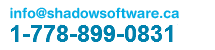P Tags
Website CMS Help Articles
Published: 2013-09-30 at 17:13:14When you are in the admin and specifically the create or edit page functions of your website you'll notice there is a section called 'Main HTML' and, depending on the template you have selected, there may be a section called 'Extra HTML'. This is where you will define what you want your clients to see on your site. This will usually involve narrative text to get your message across. Once you have decided on the wording you want them to see all you need do is copy and paste the text into the appropriate Main or Extra HTML box. This is where the p tags we discussed previously come into play.
NOTE - you may be using word processing software to create narratives for your website. If so, once you are ready first save it into a text editor such as Notepad in pc computers or TextEdit in macs. Ensure it looks good in this editor and then copy/paste into the CMS. You should use the "paste as text only" function when doing so. The reason for this is word processing software contains extra formatting code in the background that may not move cleanly to the CMS, resulting in an unintended look and feel to your narrative.
In order to ensure the narrative displays properly and your paragraphs don't run together you must also use your opening <p> and closing </p> tags on either end of your paragraph. It's that simple! Of course, you want to review what you have added to your page by checking the preview pane at the bottom to ensure you have the look and feel you desire your clients to see.
Next article we'll look at what h tags are useful for.
Back to other news this month
- Website Design
- Website Audits
- Website Portfolio
- Search Engine Optimization
- Content Management
- Support and Training
- Software Development
- Testimonials
- Asset Management
- Quality Assurance
 Website Design
Whether you require a complete website overhaul or you just wish to move your current website to our in house Content Management System. Shadow Software and Consulting Inc. will deliver a website which can easily be expanded and maintained. |

Search Results
Search Engine Optimization SEO is a prerequisite of our websites. Why have a website if it can't be found? Shadow Software and Consulting Inc's. In-house Content Management System is utilized to ensure Search Engines find your companys website. |
 Website Audits
W3C/WAI-AAA standards compliancy checks and competitive analysis reviews. Shadow Software and Consulting Inc. will provide you with an independent comprehensive report which will include instruction on any corrective action required. |

Applications
Shadow Software and Consulting Inc's. software developers are proficient in an array of programming languages, concepts and technologies. We are prepared to quote on any level be it a simple routine to large scale Software Applications. |
Shadow Software and Consulting Inc. offices are based in North Vancouver, British Columbia, Canada.